Your cart is currently empty!
Digital Kiosks

Technology kiosks are interactive, standalone terminals that incorporate various technological features to provide information, services, or products to users in a self-service manner. These kiosks are designed to be user-friendly and can be deployed in various public spaces, such as airports, shopping malls, retail stores, hospitals, and government offices. Here is a description of technology kiosks and how they can be used:
- Interactive Touchscreen Interface:
- Most technology kiosks feature a large, interactive touchscreen interface that allows users to navigate through the available options easily.
- The touchscreen interface is intuitive, making it accessible to users with varying levels of technological proficiency.
- Information Dispensation:
- Technology kiosks are often used to provide information to users. This can include maps, directories, event schedules, product information, or any relevant details depending on the kiosk’s purpose and location.
- Transaction Processing:
- Kiosks can facilitate transactions, enabling users to make purchases, pay bills, or conduct other financial transactions. For example, in a retail setting, customers can use kiosks to browse products, check prices, and make purchases without the need for assistance from staff.
- Self-Service Check-In:
- In industries like travel and hospitality, kiosks are employed for self-service check-ins. Passengers at airports, for instance, can use kiosks to print boarding passes, check baggage, and select seats.
- Queue Management:
- Kiosks can help in managing queues by allowing users to take a number or schedule appointments, reducing wait times and improving overall customer experience.
- Healthcare Services:
- In healthcare settings, kiosks can be used for patient check-ins, appointment scheduling, and accessing health information. Some kiosks also facilitate prescription refills and payment processing.
- Survey and Feedback Collection:
- Companies use kiosks to collect customer feedback and conduct surveys. Users can provide opinions on services, products, or overall experiences through the kiosk interface.
- Digital Signage and Advertising:
- Kiosks often incorporate digital signage to display advertisements or promotional content. This can serve as a revenue source for the entity deploying the kiosk.
- Accessibility Features:
- Many technology kiosks are designed with accessibility features, such as adjustable height, text-to-speech functionality, and large font options, to ensure usability for people with disabilities.
- Integration with Mobile Devices:
- Some kiosks allow users to interact with their smartphones or other mobile devices, enabling seamless integration between the kiosk and the user’s personal technology.
Technology kiosks contribute to increased efficiency, reduced operational costs, and enhanced customer satisfaction by providing convenient, self-service options across a range of industries.